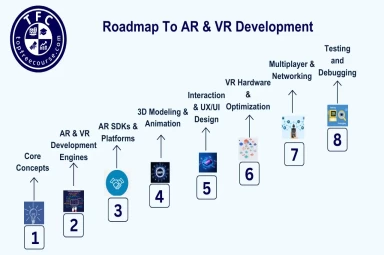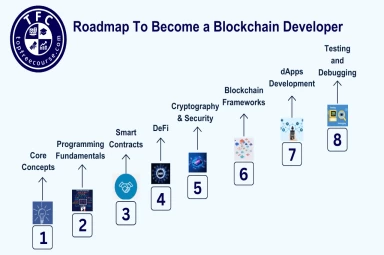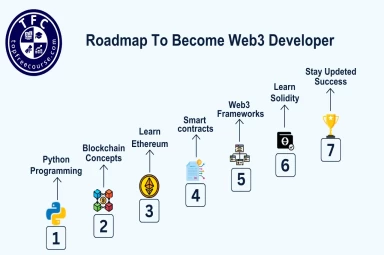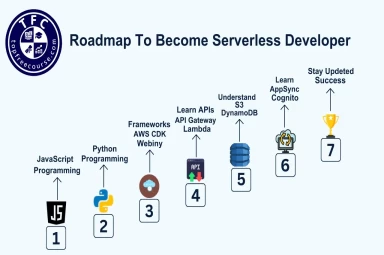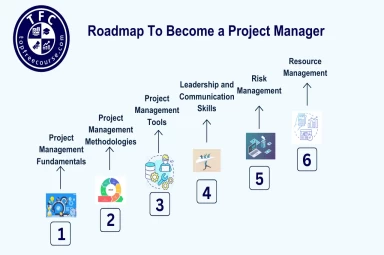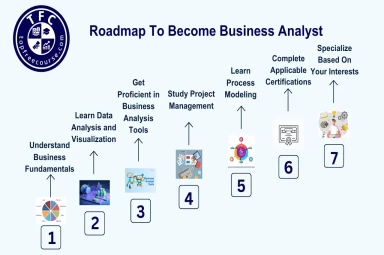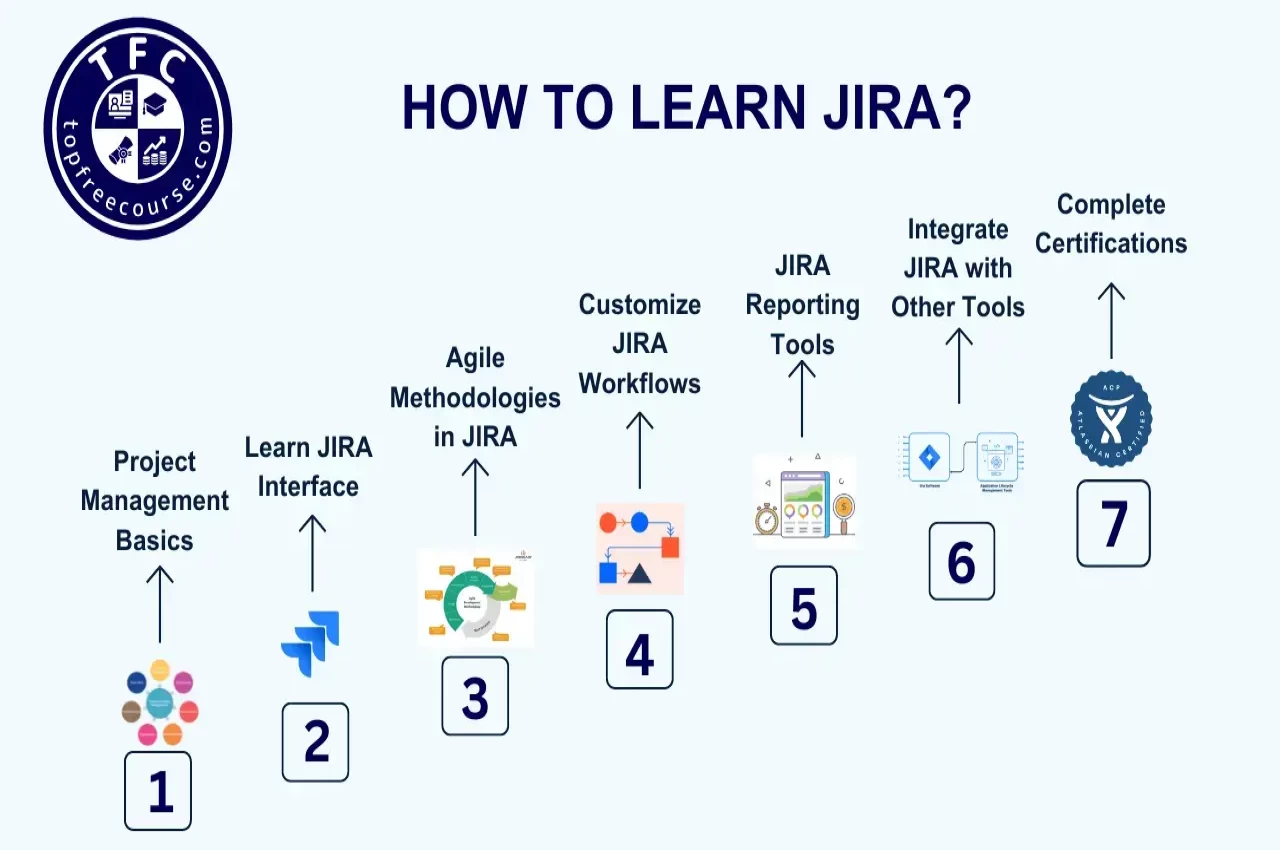
Introduction
In today’s dynamic work environment, mastering project management tools like JIRA is essential for project success. JIRA, developed by Atlassian, is a popular tool used by teams to plan, track, and manage projects efficiently. Whether you’re new to JIRA or looking to deepen your knowledge, this roadmap will guide you through the essential steps to becoming proficient in JIRA for project management.
What Is JIRA?
JIRA is a project management tool widely used for tracking tasks, bugs, and issues in a project. Initially designed for software development, JIRA is now used across various industries to manage both technical and non-technical projects. It supports Agile methodologies such as Scrum and Kanban, making it a versatile tool for managing different types of projects. By mastering JIRA, project managers can streamline workflows, enhance team collaboration, and ensure project goals are met.
Why Learn JIRA for Project Management?
JIRA is more than just a task-tracking tool; it’s a complete solution for managing every aspect of a project, from inception to completion. Whether you're handling software development, marketing campaigns, or product launches, JIRA helps you manage workflows, assign tasks, track progress, and report on project status. Learning JIRA equips you with the skills to:
- Manage tasks and track project progress.
- Customize workflows to match your project needs.
- Integrate with other tools like Confluence, Slack, and GitHub.
- Generate detailed reports and analytics for stakeholders.
JIRA Roles and Opportunities
JIRA skills can open up various roles in project management. Here are some popular career paths where mastering JIRA is beneficial:
JIRA Administrator
A JIRA Administrator configures the system, customizes workflows, manages user permissions, and ensures the platform runs smoothly. They work closely with project teams to tailor JIRA to meet specific needs.
Scrum Master
Scrum Masters facilitate Agile processes within teams, ensuring that the team follows Scrum practices. They use JIRA to manage sprints, backlogs, and daily scrums, making the tool indispensable for tracking Agile projects.
Agile Project Manager
Agile Project Managers oversee projects that use Agile methodologies, managing tasks, timelines, and resources. JIRA’s Agile boards allow them to visualize project progress and ensure timely delivery.
JIRA Learning Roadmap
Here’s a step-by-step guide to mastering JIRA for project management:
1. Understand Project Management Basics
Before diving into JIRA, it’s crucial to understand project management fundamentals, such as task prioritization, resource management, and project timelines. These concepts will help you utilize JIRA effectively.
2. Get Familiar with JIRA Interface
Explore the JIRA dashboard and navigation panel. Learn how to create projects, tasks (issues), and subtasks, assign tasks to team members, and track progress through the task lifecycle.
3. Learn Agile Methodologies in JIRA
If your team uses Agile, familiarize yourself with Scrum and Kanban boards in JIRA. Learn how to create user stories, manage sprints, and move tasks across the board. Understanding Agile workflows will help you manage projects more efficiently.
4. Customize JIRA Workflows
Every project is unique, and JIRA allows you to customize workflows to match your team’s needs. Learn how to create custom workflows, set up different statuses, and automate transitions between task stages.
5. Use JIRA Reporting Tools
JIRA offers powerful reporting features, such as burndown charts, velocity reports, and time tracking reports. These insights are invaluable for monitoring project progress and making data-driven decisions.
6. Integrate JIRA with Other Tools
Boost JIRA’s functionality by integrating it with other tools like Confluence, Bitbucket, and Slack. Learn how to link documents, track code changes, and improve team communication through seamless integrations.
7. Complete Certifications
Validate your JIRA skills by completing Atlassian’s certification courses, such as the JIRA Software Administrator or Agile with JIRA courses. Certifications can enhance your resume and demonstrate your expertise to potential employers.
Free JIRA Learning Resources
Here are some free courses to kickstart your JIRA learning journey:
Introduction to JIRA for Beginners
Course Link: Introduction to JIRA for Beginners
This course covers the basics of JIRA, including navigation, task creation, and tracking.
Agile Project Management with JIRA
Course Link: Agile Project Management with JIRA
Learn how to manage Agile projects using JIRA, from creating backlogs to sprint planning.
Customizing JIRA Workflows
Course Link: Customizing JIRA Workflows
Explore how to tailor JIRA workflows to suit your team’s specific needs.
JIRA Reporting and Analytics
Course Link: JIRA Reporting and Analytics
Master JIRA’s reporting tools and learn how to generate insightful project reports.
Conclusion
Mastering JIRA is a valuable asset for any project manager or team leader. By understanding its core features, Agile methodologies, and customization capabilities, you can significantly improve project execution and team collaboration. With the wide range of free courses available, you can start learning JIRA today and unlock new career opportunities in project management.