What Will You Learn?
Identify and work with business-oriented data sets
Import and prepare data for loading into a data model
Identify different types of data visualizations and their purpose
Create and share fully functional Power BI reports and dashboards
About This Course
Provider: Edx
Format: Online
Duration: 60 hours to complete [Approx]
Target Audience: Beginners
Learning Objectives: After completing this free course, you'll become confident in working with data, creating data visualizations, and preparing reports and dashboards.
Course Prerequisites: NA
Assessment and Certification: NA
Instructor: Davidson College
Key Topics: Power BI, Business Analytics, Report Writing, Microsoft 365, Data Analysis, Infographics, Virtual Machines, Data Visualization
Topic Covered:
- - Introduction
- - Intro to Power Query, Incomplete
- - Building a Report, Incomplete
- - Finishing the Report
- - Global Economic Data Preparation, Incomplete
- - Global Economic Data Modeling, Incomplete
- - Global Economic Data Visualization, Incomplete
- - Polishing the User Experience, Incomplete
- - Power BI Behind the Scenes
- - Connecting Power BI to Databases, Incomplete
- - Building a Sales Data Model, Incomplete
- - Building a Sales Dashboard, Incomplete
- - Data Bites
- - Form and Function in Power BI, Incomplete
- - Power BI Cloud Orientation, Incomplete
- - Power BI Cloud Development, Incomplete
- - Other Power BI Service Features, Incomplete
- - Capstone Project
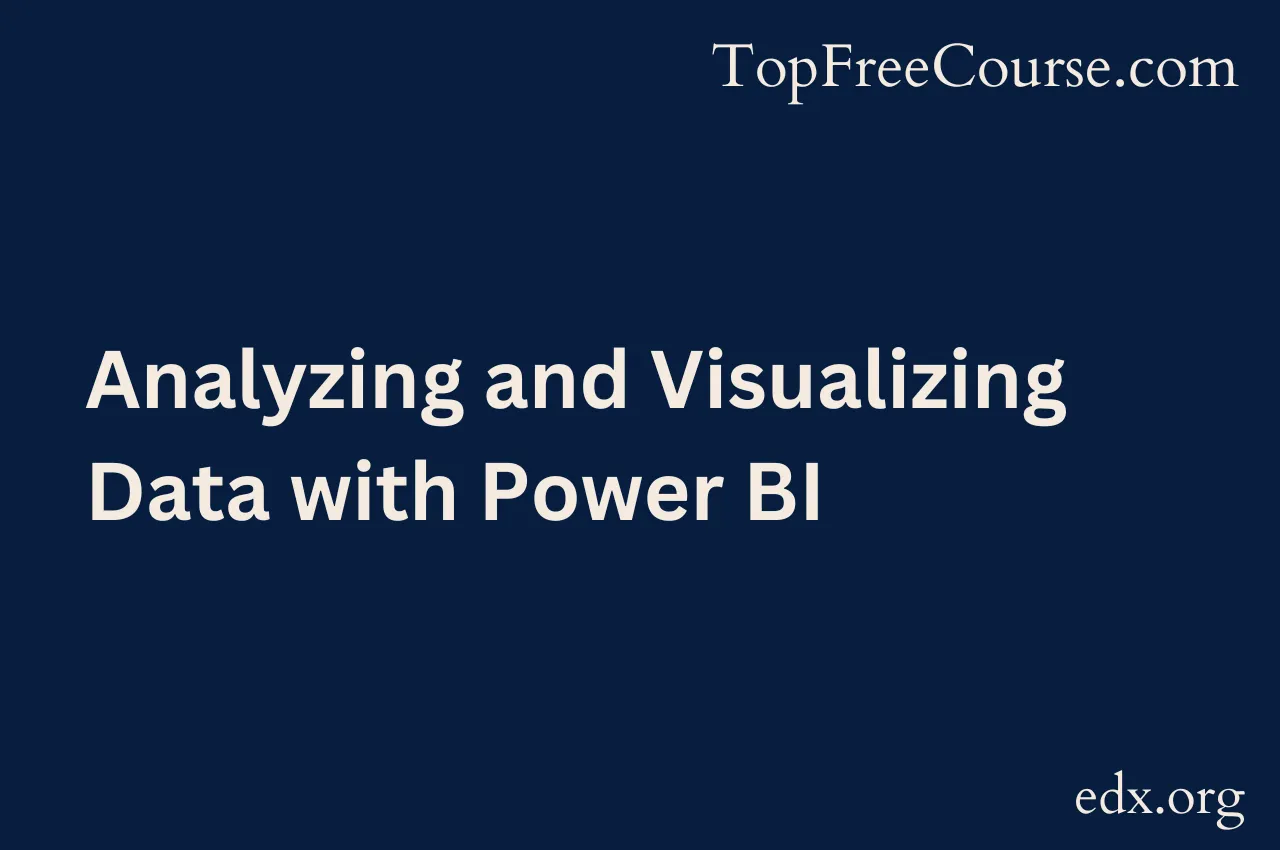
Comments