What Will You Learn?
Create basic visualizations such as line graphs, bar graphs, and pie charts using Excel spreadsheets.
Explain the important role charts play in telling a data-driven story.
Construct advanced charts and visualizations such as Treemaps, Sparklines, Histogram, Scatter Plots, and Filled Map Charts.
Build and share interactive dashboards using Excel and Cognos Analytics.
About This Course
Provider: Coursera
Format: Online
Duration: 14 hours to complete [Approx]
Target Audience: Beginners
Learning Objectives: After completing this free course, you'll gain proficiency in creating data visualizations and interactive dashboards using spreadsheets and analytics tools.
Course Prerequisites: NA
Assessment and Certification: NA
Instructor: IBM
Key Topics: Data Analysis, Microsoft Excel, IBM Cognos Analytics, Dashboard, Data Visualization (DataViz)
Topic Covered:
- - Course Intro
- - Introduction to Charts
- - Interview: Using Visualizations to Tell a Data Story
- - Creating Basic Charts in Excel (Line, Pie, and Bar Charts)
- - Using the Excel PivotChart Feature
- - Creating Treemaps, Scatter Charts, and Histograms
- - Creating Filled Map Charts and Sparklines
- - Introduction to Dashboards
- - Interview: Using Dashboards to Present Data Results
- - Creating a Simple Dashboard using Excel
- - Cognos Analytics: Introduction and How to Sign Up
- - Navigating in Cognos Analytics
- - Creating a Simple Dashboard in Cognos Analytics
- - Advanced Capabilities in Cognos Analytics Dashboards
- - Final Project
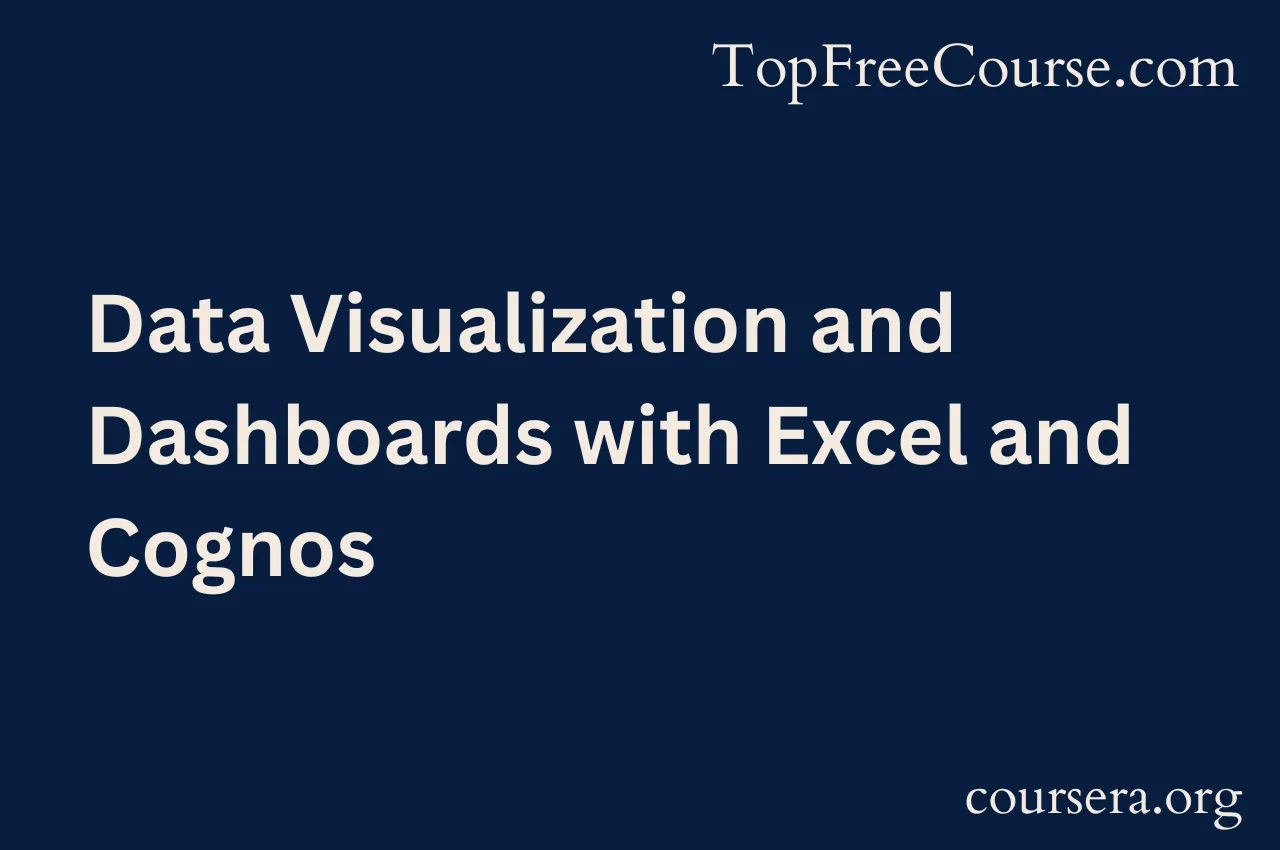
Comments