What Will You Learn?
-Understand the importance of Transit Gateway and problems it solve when compared to VPC peering connections, VPN Connection features
-Learn practically implementing the AWS Transit Gateway between VPC's
-Understand and implement Transit Gateway concepts (Attachments, Association and Propagation)
-You will learn practically implementing Transit Gateway with default route tables which are auto generated (Full Mesh Architecture)
-You will learn practically implementing Transit Gateways with custom Route Tables (Control the connectivity between VPC's using TGW Route Tables)
-You will learn practically implementing Transit Gateway sharing across cross accounts to enable connectivity to cross account VPC's.
-You will learn practically implementing AWS Resource Access Manager basics when implementing cross account transit gateway sharing
About This Course
Provider: udemy
Format: Online
Duration: 2 hours to complete [Approx]
Target Audience: Intermediate
Learning Objectives: Learn about AWS VPC Transit Gateway and how to connect multiples vpc in a single or multiple accounts.
Course Prerequisites: Should have basic understanding about AWS Cloud Services primarily VPC & EC2 and you must have an AWS account to follow with me for hands-on activities.
Assessment and Certification:NA
Instructor: Kalyan Reddy Daida
Key Topics: AWS Transit Gateway, Default Route Tables and Custom Route Tables
Topic Covered:
Introduction
-AWS Transit Gateway Introduction
Pre-requisite Environment required for Transit Gateway
-AWS Transit Gateway Environment Setup Introduction
-Create VPC, Subnet, Internet Gateway & Route Tables
-Create EC2 VM's in all 3 VPC's
-Test VM's by login to them
Create Transit Gateway with Default Route Tables
-Create Transit Gateway
-Create VPC Attachments for Dev and QA VPC
-Test Connectivity for Dev and QA VPC
-Create VPC Attachment for Shared (shrd) VPC and Test
-Add new subnet in existing Availability Zone selected in VPC Attachment and Test
-Add new subnet in new Availability Zone not selected in VPC Attachment and Test
Cross Account Sharing - Share Transit Gateway with external AWS Accounts
-Introduction about Cross Account Sharing of Transit Gateway
-Create Resource Share using AWS Resource Access Manager
-External / Second / Cross Account: Create VPC, Subnet, IGW, Routes & EC2 VM's
-Create VPC Attachment in External/Second Account and Accept it in First Account
-Test the connectivity b/w Cross Account VPC and Dev, QA, SHRD VPC in First Accnt
-Cross Account Transit Gateway sharing - Conclusion
Transit Gateway with Custom Route Tables
-Introduction to Transit Gateway with Custom Route Tables
-Cleanup current Associations & Propagations in default Route Table
-Implement TGW Custom Route Table between Dev and QA VPC
-Implement TGW Custom Route Table between Dev and Shared (shrd) VPC
-Implement TGW Custom Route Table between QA and Cross Account Dev VPC (cadev)
-Perform Negative Tests
-Conclusion - Custom Route Tables in Transit Gateway
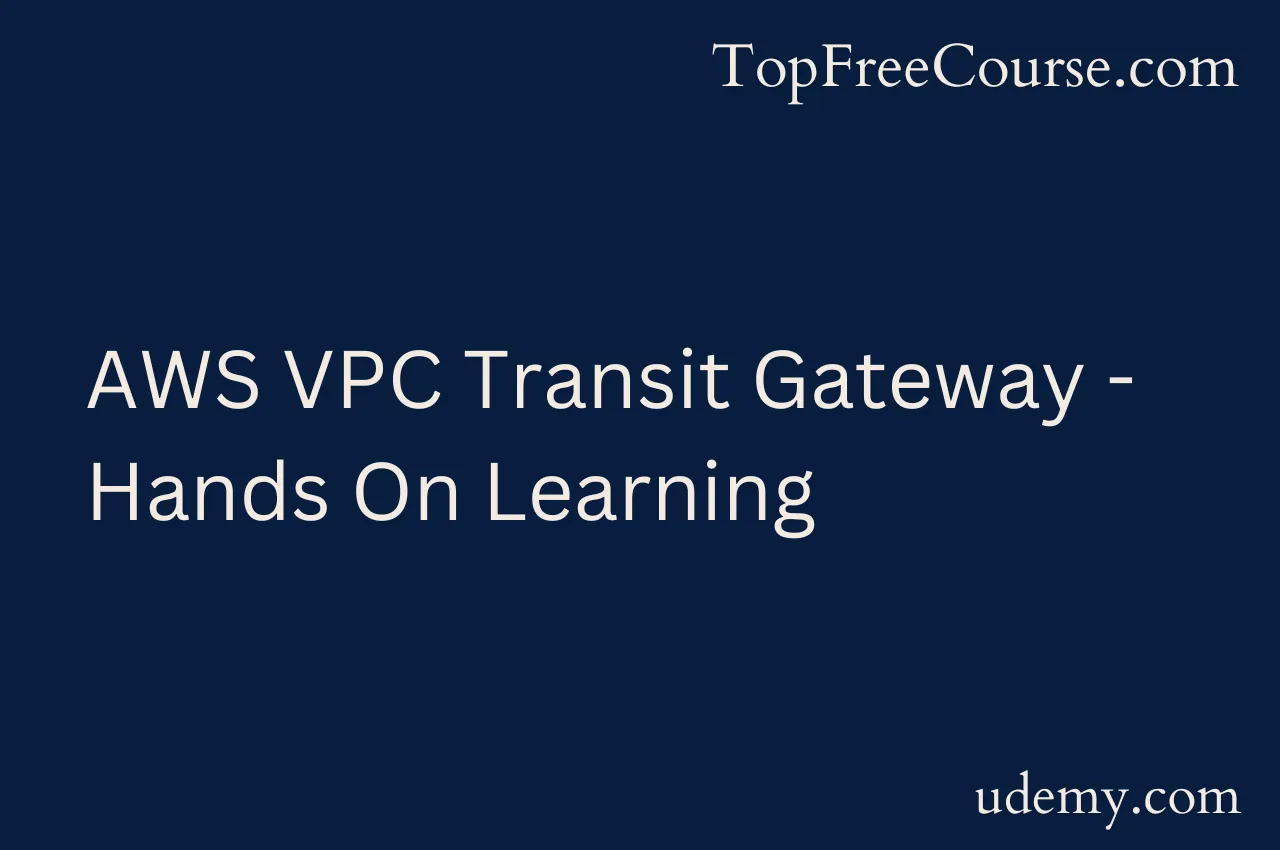
Comments